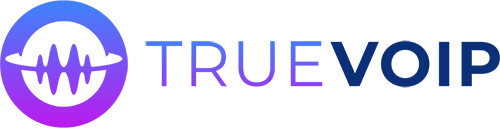Cloud PBX Overview
Cloud PBX or Hosted PBX is a form of business telephone system that utilizes internet-based technologies rather than traditional telephone lines. It uses Voice over Internet Protocol (VoIP) to route calls over the Internet, allowing businesses to quickly and easily expand when necessary. Hosted PBX can allow for multiple extensions, directed calls, and the transfer of calls over multiple devices. It can also give mobile workers the ability to work outside of the office which can provide greater flexibility in terms of customer service.
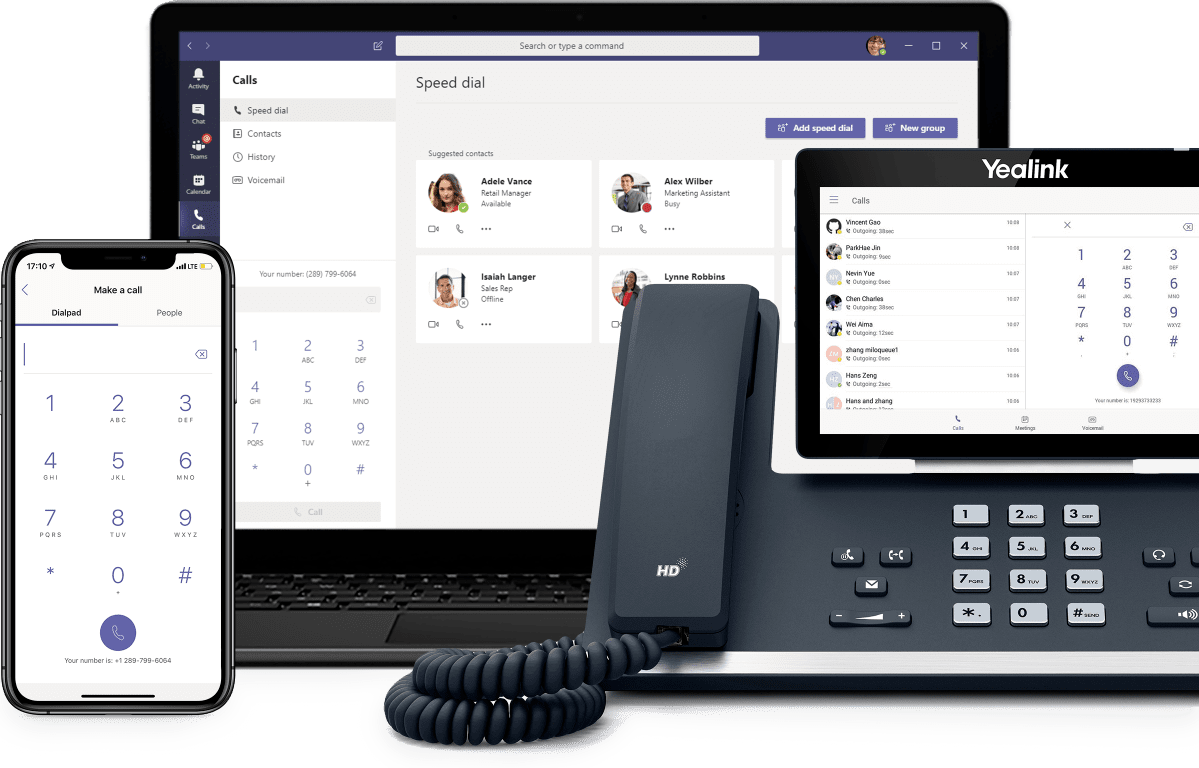
What are the benefits of Cloud PBX or Hosted PBX?
TrueVoIP Cloud PBX Features
TrueVoIP Supported Phones
What is a TrueVoIP Supported Device?
TrueVoIP supported phones have been fully tested for maximum compatibility on the TrueVoIP platform. These devices have been tested and certified using specific firmware versions and are guaranteed to work with at least a minimum user feature set.
Phones not listed may be fully compatible. For inquires about a specific device model please see our help site and open a ticket.
Yealink Phones
| MODEL | TYPE | LINES | LINE KEYS | DISPLAY | CONNECTIVITY | PoE SUPPORT | BUILT-IN WiFi |
|---|---|---|---|---|---|---|---|
| SIP-T30 | Entry-Level Desk Phone | 1 | 0 | 2.3" | 2 x 10/100 | X | X |
| SIP-T30P | Entry-Level Desk Phone | 1 | 0 | 2.3" | 2 x 10/100 | Yes | X |
| SIP-T31 | Entry-Level Desk Phone | 2 | 2 | 2.3" | 2 x 10/100 | X | X |
| SIP-T31P | Entry-Level Desk Phone | 2 | 2 | 2.3" | 2 x 10/100 | Yes | X |
| SIP-T31G | Entry-Level Desk Phone | 2 | 2 | 2.3" | 2 x Gigabit | Yes | X |
| SIP-T33P | Entry-Level Desk Phone | 4 | 4 | 2.4" Color | 2 x 10/100 | Yes | X |
| SIP-T33G | Entry-Level Desk Phone | 4 | 4 | 2.4" Color | 2 x Gigabit | Yes | X |
| SIP-T40P | Entry-Level Desk Phone | 3 | 3 | 2.3" | 2 x 10/100 | Yes | X |
| SIP-T40G | Entry-Level Desk Phone | 3 | 3 | 2.3" | 2 x Gigabit | Yes | X |
| SIP-T41S | Entry-Level Desk Phone | 6 | 6 | 2.7" | 2 x 10/100 | Yes | X |
| SIP-T42S | Entry-Level Desk Phone | 12 | 6 | 2.7" | 2 x Gigabit | Yes | X |
| SIP-T46S | Mid-Level Desk Phone | 16 | 10 | 4.3" Color | 2 x Gigabit | Yes | X |
| SIP-T48S | Executive-Level Desk Phone | 16 | 30 Touch | 7" Color Touchscreen | 2 x Gigabit | Yes | X |
| SIP-T53 | Mid-Level Desk Phone | 12 | 8 | 3.7" | 2 x Gigabit | Yes | X |
| SIP-T53W | Mid-Level Desk Phone | 12 | 8 | 3.7" | 2 x Gigabit | Yes | Yes |
| SIP-T54W | Mid-Level Desk Phone | 16 | 10 | 4.3" Color | 2 x Gigabit | Yes | Yes |
| SIP-T57W | Executive-Level Desk Phone | 16 | 30 Touch | 7" Color Touchscreen | 2 x Gigabit | Yes | Yes |
| W60P | DECT Wireless Phone | 1 | 0 | 2.4" Color | NA | NA | X |
| CP920 | Basic Conference Phone | 1 | 0 | 3.1" | 10/100 | Yes | Yes |
| CP930 | DECT Wireless Conference Phone | 1 | 0 | 3.1" | NA | NA | No |
| CP960 | Executive Conference Phone | 1 | 0 | 5" Color Touchscreen | 10/100 | Yes | Yes |
Poly Phones (Polycom)
| MODEL | TYPE | LINES | LINE KEYS | DISPLAY | CONNECTIVITY | PoE SUPPORT | BUILT-IN WiFi |
|---|---|---|---|---|---|---|---|
| VVX 101 | Entry-Level Desk Phone | 1 | 2 | 2.5" | 10/100 | Yes | X |
| VVX 150 | Entry-Level Desk Phone | 2 | 2 | 2.5" | 2 x 10/100 | Yes | X |
| VVX 201 | Entry-Level Desk Phone | 2 | 2 | 2.5" | 2 x 10/100 | Yes | X |
| VVX 250 | Entry-Level Desk Phone | 4 | 4 | 2.8" Color | 2 x Gigabit | Yes | X |
| VVX 301 | Entry-Level Desk Phone | 6 | 3 | 3.2" | 2 x 10/100 | Yes | X |
| VVX 311 | Entry-Level Desk Phone | 6 | 3 | 3.2" | 2 x Gigabit | Yes | X |
| VVX 350 | Entry-Level Desk Phone | 6 | 6 | 3.5" Color | 2 x Gigabit | Yes | X |
| VVX 401 | Mid-Level Desk Phone | 12 | 12 | 3.5" Color | 2 x 10/100 | Yes | X |
| VVX 411 | Mid-Level Desk Phone | 12 | 12 | 3.5" Color | 2 x Gigabit | Yes | X |
| VVX 450 | Mid-Level Desk Phone | 12 | 12 | 4.3" Color | 2 x Gigabit | Yes | X |
| VVX 501 | Executive-Level Desk Phone | 12 | 12 | 3.5" Color Touchscreen | 2 x Gigabit | Yes | X |
| VVX 601 | Executive-Level Desk Phone | 16 | 16 | 4.3" Color Touchscreen | 2 x Gigabit | Yes | X |
| VVX D230 | DECT Wireless Phone | 1 | 0 | 2" Color | NA | NA | X |
| TRIO 8300 | Basic Conference Phone | 1 | 0 | 3.5" | Gigabit | Yes | Yes |
| TRIO 8500 | Executive Conference Phone | 1 | 0 | 5" Color Touchscreen | Gigabit | Yes | X |
| TRIO 8800 | Executive Conference Phone | 1 | 0 | 5" Color Touchscreen | 2 x Gigabit | Yes | Yes |
Cisco Phones
| MODEL | TYPE | LINES | LINE KEYS | DISPLAY | CONNECTIVITY | PoE SUPPORT | BUILT-IN WiFi |
|---|---|---|---|---|---|---|---|
| 6821 | Entry-Level Desk Phone | 2 | 2 | 2.5" | 2 x 10/100 | Yes | X |
| 6841 | Entry-Level Desk Phone | 4 | 4 | 3.5" | 2 x Gigabit | X | X |
| 6851 | Entry-Level Desk Phone | 4 | 4 | 3.5" | 2 x Gigabit | Yes | X |
| 6861 | Entry-Level Desk Phone | 4 | 4 | 3.2" | 10/100 | X | Yes |
| 6871 | Entry-Level Desk Phone | 6 | 6 | 3.5" Color | 2 x Gigabit | Yes | X |
| 7811 | Entry-Level Desk Phone | 1 | 0 | 3.28" | 2 x 10/100 | Yes | X |
| 7821 | Entry-Level Desk Phone | 2 | 2 | 3.5" | 2 x 10/100 | Yes | X |
| 7841 | Entry-Level Desk Phone | 4 | 4 | 3.5" | 2 x Gigabit | Yes | X |
| 7861 | Mid-Level Desk Phone | 16 | 16 | 3.5" | 2 x 10/100 | Yes | X |
| 8811 | Mid-Level Desk Phone | 10 | 10 | 5" | 2 x Gigabit | Yes | X |
| 8841 | Mid-Level Desk Phone | 10 | 10 | 5" Color | 2 x Gigabit | Yes | X |
| 8845 | Mid-Level Desk Phone | 10 | 10 | 5" Color | 2 x Gigabit | Yes | X |
| 8851 | Mid-Level Desk Phone | 10 | 10 | 5" Color | 2 x Gigabit | Yes | X |
| 8861 | Executive-Level Desk Phone | 10 | 10 | 5" Color | 2 x Gigabit | Yes | Yes |
| 8865 | Executive-Level Desk Phone | 10 | 10 | 5" Color | 2 x Gigabit | Yes | Yes |
| 7832 | Basic Conference Phone | 1 | 0 | 3.4" | 10/100 | Yes | X |
| 8832 | Executive Conference Phone | 1 | 0 | 3.9" Color | 10/100 | Yes | X |
TrueVoIP Cloud PBX Pricing
The following section outlines basic pricing for TrueVoIP Cloud PBX. For an official quote, contact us any way you'd like.
Unlimited User
Includes all user features. Unlimited calling to the US and Canada included.
Phone Number
Buy new phone numbers, or bring your existing ones with you. TrueVoIP will never charge you porting fees.